Pyramid supports numerous "cube actions" that have been defined in MS OLAP, Tabular, and BW models. A cube action provides a springboard for end users to access additional functions and applications - based on the results of a query or metadata selections.
Note: Actions are not available in the Pyramid Community edition.
To access cube actions, right click on a data point and select the required action from the context menu:
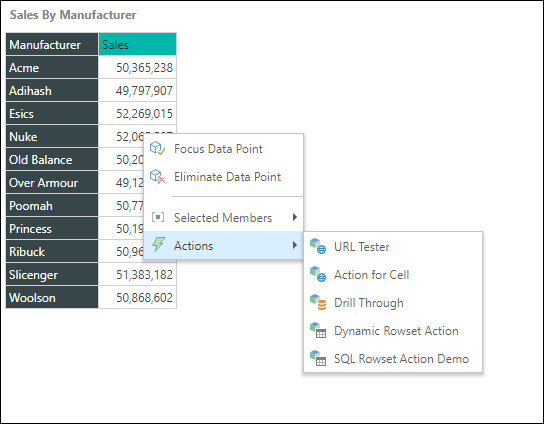
URL: any URL actions attached to any part of the cube (the cube itself, dimensions, levels, members and cells) can be launched from the client. The application will open a secondary browser window with the URL address.
Action for Cell: similar to URL actions, any reporting service actions attached to the cube will be launched from the client via a secondary browser pop-up window.
Drill Through: any drill through queries attached to a data cell in a query can be executed WITHIN the client. The result set is returned WITHIN the application in a data grid in the Drill Through dialog, which can be re-sized. By default, the result set is limited to 1000 records. However, users can resubmit the query and increase the maximum number of rows returned. Results can also be exported to Excel from the grid.
Rowset: any rowset relational queries attached to a cube will be executed WITHIN the client (similar to DRILLTHROUGH). The result set is returned WITHIN the application in a data grid. Results can be exported to Excel from the grid. Using this action, it is possible for cube designers to expose "drill-to-relational-detail" functionality using SQL queries to end users through the Pyramid application.
To learn how to build actions using the Actions wizard, click here.